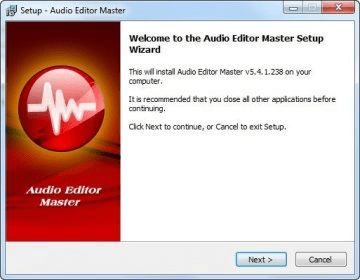
Back in the past, when one was talking about audio editing, professional recording studios would’ve come to anyone’s mind. Nowadays that’s not the case anyone can perform basic audio editing tasks at home, and all they need is only a computer and a specialized application. Advanced, professional knowledge or complex sound recording and mixing devices are no longer a must.
Audio Editor Master is one of the best examples that show that anyone can edit an audio file. It doesn’t require any advanced knowledge or professional hardware. It comes with a user-friendly, intuitive and well-structured interface that allows quick access to all the provided functions and features. Don’t get the wrong idea that it got to be easy-to-use by sacrificing from its features. Audio Editor Master still offers a very large variety of audio effects, sound filters and file management functions such as cutting, pasting, trimming, mixing, etc.
To my surprise, applying any effect or filter to a rather large segment of the loaded audio file took a very short time and was performed completely flawlessly, without any system freezes or other problems. Usually that’s not the case with most digital audio editors of this kind. Another big plus of Audio Editor Master is a number of additional tools that it provides. These additional tools are not just numerous, but also useful. I’m pretty sure that a file merger, batch converter, CD ripper, audio CD burner or sound recorder will come in handy to anyone at one time or another. more
Comments